| Donate |
If you find TV Grabber
useful, please consider
donating to the developers
to encourage further
development:

|
| | |
Settings Help
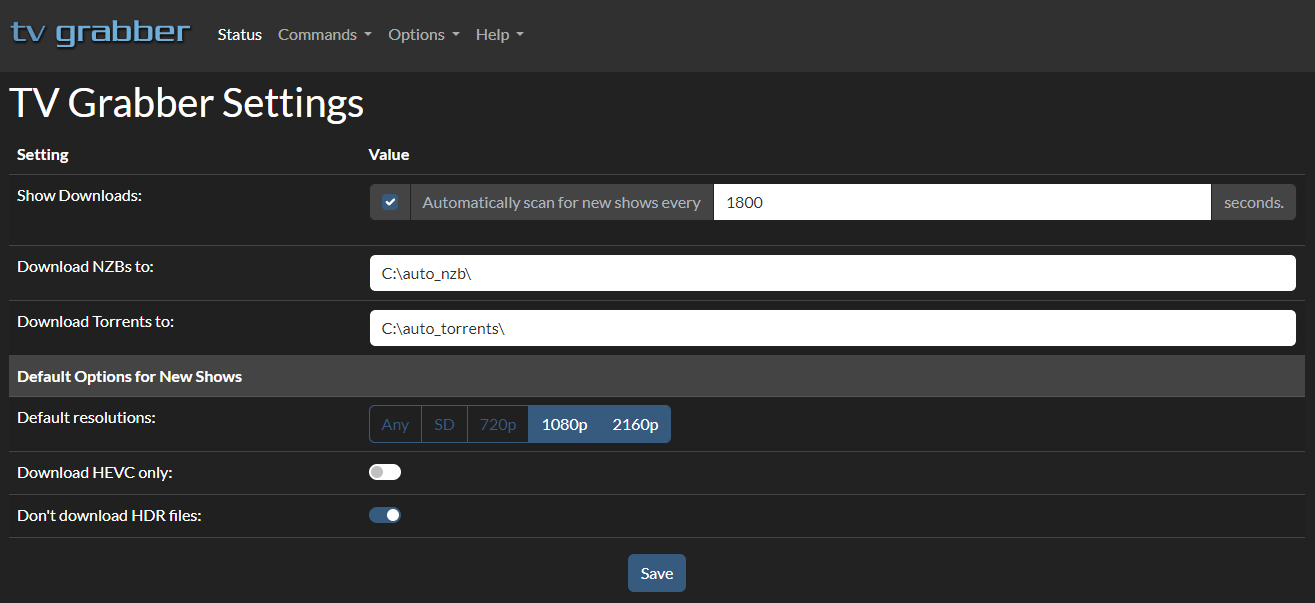
TV Grabber OptionsShow Downloads: This is a feature most people will probably want on, it enables automatic scanning for new items every X seconds. There is little need to set this below 1800 (30 minutes), so please only do so if you have a very good reason.
Download NZBs to: NZB files will be downloaded to this folder so your NZB client can automatically import it and begin downloading your show.
Download torrents to:Torrent files will be downloaded to this folder so your BitTorrent client can automatically import it and begin downloading your show.
Default resolutions: When new shows are added download only these resolutions. You can adjust this for particular series in the Per-Series Options page in the Options menu, for example if you have a default of 720p+ and you are downloading an older show that only has SD.
Download HEVC only: If you are on a limited speed connection or if you are archiving your shows and want to save space, this will only download HEVC encoded files.
Don't download HDR files: For if your viewing device doesn't support HDR.PluginsClick Plugins in the Options menu to configure your plugins. You will need to enable a Source Plugin such as TVMaze (recommended) and one or more NZB/Torrent plugins. We also recommend enabling the Downloader integrations if we support your download software. |
| |
|

